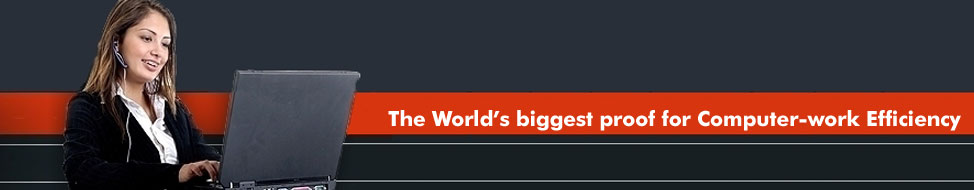| Code |
Assessment Component |
| 1 |
Knowing Information and Communication Technology Concepts |
- Understanding the Computer System
- Working with Hardware and Software
- Knowing the Basic Concepts of Networking
- Introducing Information and Communication Technology
- Grasping the Basic Concepts of Computer Security and Legal Issues
- Understanding the Health and Safety Issues in ICT
|
| 2 |
Using Computer for Managing Files and Data |
- Learning the Fundamentals of Windows 7
- Exploring the Interface of Windows 7
- Working with Windows Explorer and Programs to Manage Data
- Controlling the Windows Using the Control Panel
- Implementing Security to Secure User Data
|
| 3 |
Writing Effective Documentation Using MS Word |
- Getting Started with MS Word 2010
- Working with Text in MS Word 2010
- Setting the Layout and Design of a Word Document
- Performing Proofreading, Preparing, and Printing a Document
- Sending Information to Multiple Users Using Mail Merge.
|
| 4 |
Using Spreadsheets for Calculations and Managing Data |
- Getting Started with Excel 2010
- Working with Worksheets, Cells, and Ranges
- Performing Formatting of Worksheets for Better Understanding of Data
- Working with Charts and Using Conditional Formatting, Sorting, and Filtering Data
- Working with Formulas and Functions
|
| 5 |
Storing Data Using Access 2010 |
- Getting Started with Access 2010
- Creating Tables Using the Access 2010 to Manage Data
- Retrieving Data from Tables Using Queries
- Inserting, Updating, and Displaying Data Using Forms
- Generating Reports for Future Use
|
| 6 |
Creating Impressive Presentations Using MS PowerPoint 2010 |
- Getting Started with PowerPoint 2010
- Creating Impressive Presentations
- Inserting Objects in Presentations
- Working with Actions
- Reviewing, Printing, and Sharing the Presentations
|
| 7 |
Communicating with Others Using the Internet |
- Getting Started with Internet
- Surfing the Internet with Internet Explorer
- Performing Daily Tasks Online
- Understanding Internet Security and Ethics
- Sending E-Mails Using the Internet
- Using Outlook 2010 for E-Mails
- 7 Organizing the E-Mail Messages
- Defining Tasks, Notes, Appointments, Meetings, and Events
- Defining Advanced Features and Security in MS Outlook 2010
|
| 8 |
Learning Language, Soft Skills, and Developing Recruitment Readiness |
- Knowing the Role of Language and Impressive Personality in Career Development
- Learning Etiquettes in English to Express Thanks, Gratitude, and Responses to Sorry and Thanks
- Learning How to Prepare for the Job Interview; Knowing the Do’s and Don’ts
- Designing a Resume and a Covering Letter¬
- . Understanding the Essence of English Grammar and Identifying Common Errors
|